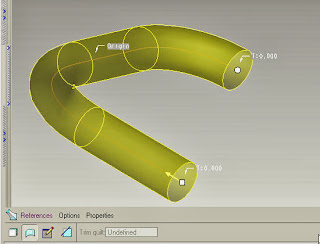 Download the Part File Here
Download the Part File Here Constant Section Sweep:
Constant sweep is the basic type oof sweep, where the cross section of the swept feature remains constant throughout the sweep.
The following task explains how to create a Constant Section Sweep;
1. Open the part file Sweep.prt
2. Choose Insert > Sweep > Protrusion.... The PROTRUSION dialog box and the Menu Manager appears.
3. The Menu Manager prompts you to select the trajectory if it already exists or gives the option to sketch a new trajectory.In our task, the trajectory is already sketch and available.Click Select Traj in the Menu Manager.
4. The Menu Manager prompts you to select the trajectory using any one of the various selection mathods given below.
One by One: Select indiviaul curves on edges.
Tangent Chain: Selects a chain of tangent edges.
Curve Chain: Selects a chain curves.
Bndry Chain: Selects a chain of one-sided edges that belong to the same surface list.
Surf Chain: Selects a chain of edges that belong to the same surface.
Intent Chain: Selects a chain of all edges of surface which you have selected and if the shape of chain changes in future it updates according to your chain.
5. For our context,select One by one method and using the Ctrl key, select the entities on the screen
6. Click OK in the select box.The default start point is shown at the one end of the trajectory.
7. Change the start point by clicking START POINT in the Menu Manager allows you to choose the other end of the trajectory by clicking Next.
8. Choose the other end of the trajectory and choose Accept to fix the start point.Click Done when finished.
9. Now the Menu Manager opens the sketcher Window to draw the cross section of the sweep.The default references are the trajectory and the perpendicular plane.
10. Draw a circle with some diameter with intersection of the reference as center.
11. Click OK to finish the sketch.You can change the orientation of the view according to your convenience.
12. Ckick OK in the Protrusion dialog box to create the geometry.
This concludes the task of protruding the sweep feature.If you are not creating the sweep as the base feature, the end attribute is available to define the end of the geometry.
Free Ends
Merge Ends
Remove Material: The command Insert > Sweep > Cut... removes the geometry by sweeping along the extrude geometry.
Thin Protrusion: The command Sweep > Thin protrusion... creates a hollow object with specified thickness.
Surface Sweep: The command Sweep > Surface... ectrudes the section along the selected geometry into a surface.

0 comments:
Post a Comment