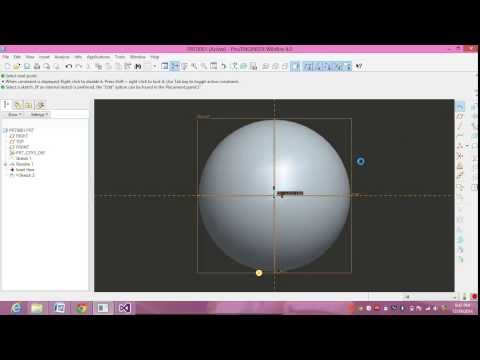Rahman says people gaslighted him into believing he's not making good music
-
AR Rahman revealed a deliberate strategy to work on 20-30 films between
2019-2025 to connect with a new generation and counter nostalgic
perceptions of his...
3 hours ago